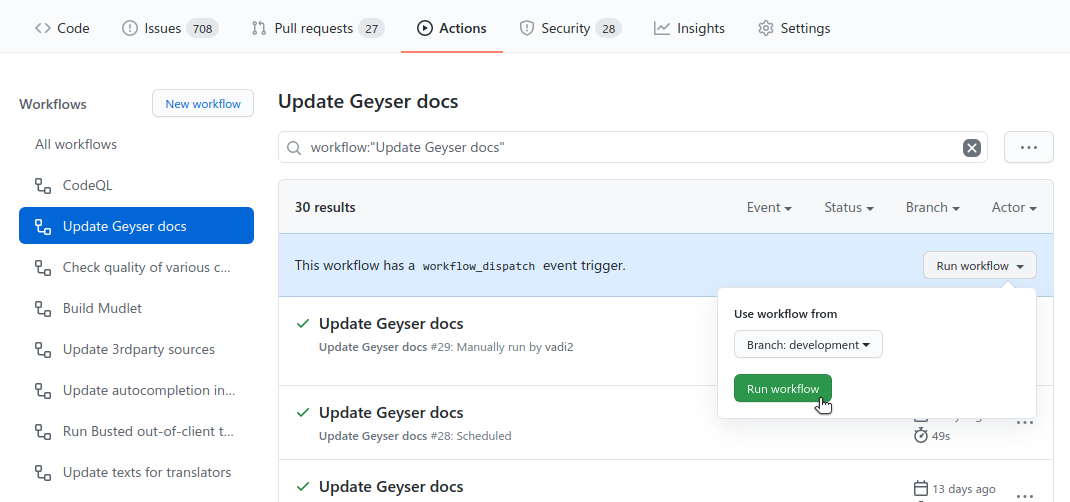Github Actions
(Redirected from Manual:Github Actions)
Jump to navigation
Jump to search
What are they
They're automations that help Mudlet reduce administrative overhead. See Github's excellent overview for them.
Which have we got?
- Compile Mudlet, builds Mudlet to be available as stand-alone zips for every pull request. When: on every Git push.
- Update 3rdparty libraries used with Mudlet. When: every Friday night or manually. (This is: IRE Mapping script, Lua code formatter, character width algorithm, and our forks of edbee, sparkle-glue, dblsqd, qtkeychain. Note that fork updates don't check the origin repository but rather our forked version to ensure the main repo is up to date with it.)
- Update autocompletion information in Mudlet. When: every Friday night or manually.
- Update text available in Crowdin for translation. When: every Friday night or manually.
- Clang-tidy code analysis, checks Mudlet code for common coding issues. When: on every Git push.
- CodeQL code analysis, similarly checks Mudlet code for issues, using a different tool. When: on every Git push.
- Codespell, checks Mudlet code for common typos. Not necessarily a spellchecker, more of a typo checker. When: on every Git push.
- Links PTBs to dblsqd, ensures that daily Public Test Builds are linked to the update service (see why). When: daily, an hour after PTB builds have started.
- Upload Geyser docs to the website. When: every Friday night or manually.
- Generate a changelog of the latest improvements. When: every Friday night or manually.
All of Mudlet's Github actions are available in the repository.
Running actions manually
As a member of the Mudlet core dev team, visit the list of actions at https://github.com/Mudlet/Mudlet/actions. Once there, pick an action, and use the Run workflow menu:
You can also select a particular branch you'd like the action to run against. Press the button and your workflow will start running.