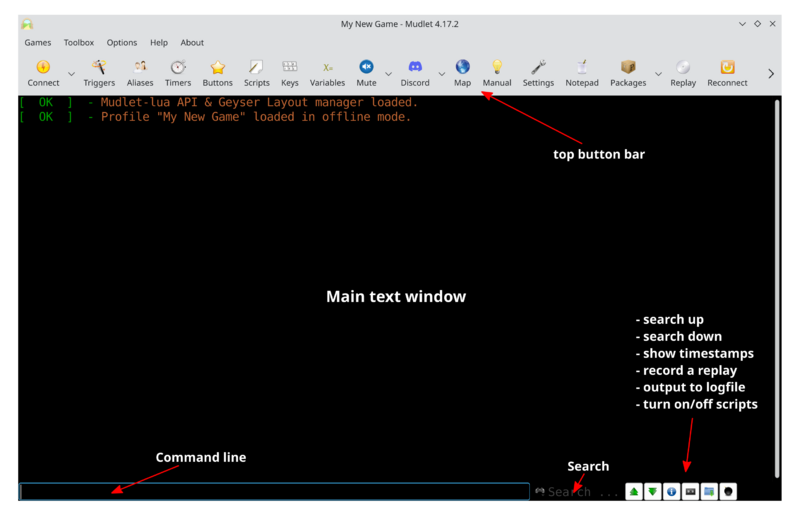Difference between revisions of "Manual:Main Window"
Jump to navigation
Jump to search
| Line 3: | Line 3: | ||
The main window is where you interact with your chosen game. Thanks to Mudlet's graphical user capabilities this window can look vastly different depending on which game you play or how you choose to set it up. The main elements always remain the same though as seen below. | The main window is where you interact with your chosen game. Thanks to Mudlet's graphical user capabilities this window can look vastly different depending on which game you play or how you choose to set it up. The main elements always remain the same though as seen below. | ||
| − | [[File:Main-screen.png| | + | [[File:Main-screen.png|800px|center|default game screen with descriptions]] |
[[Category:Mudlet Manual]] | [[Category:Mudlet Manual]] | ||